Disclosure: This article contains affiliate links. We may receive a commission if you click on a link and make a purchase.
In this content, we discuss and delve on how to upgrade Copilot plan and its cost per different plan. Tailwind Copilot is a powerful tool that can help you save time and grow your social media following. Nevertheless, if you are not happy with your current plan, you can easily upgrade.
Here is how to upgrade your Tailwind Copilot plan:
- Log in to your Tailwind account.
- Click on the “Settings” tab.
- Click on the “Copilot” tab.
- Click on the “Upgrade” button.
- Select the plan you want to upgrade to.
- Enter your payment information.
- Click on the “Upgrade” button.
Difference between Annual and Monthly Copilot Plan Settings
There are two different ways to pay for Tailwind Copilot: annually or monthly.
The annual plan is a one-time payment that covers you for the entire year. This means you will save money in the end, but you will have to pay the entire amount upfront.
The annual plan also gives you access to some exclusive features, such as:
- The ability to create unlimited campaigns
- The ability to add up to 100 accounts
- The ability to use the Tailwind Create feature
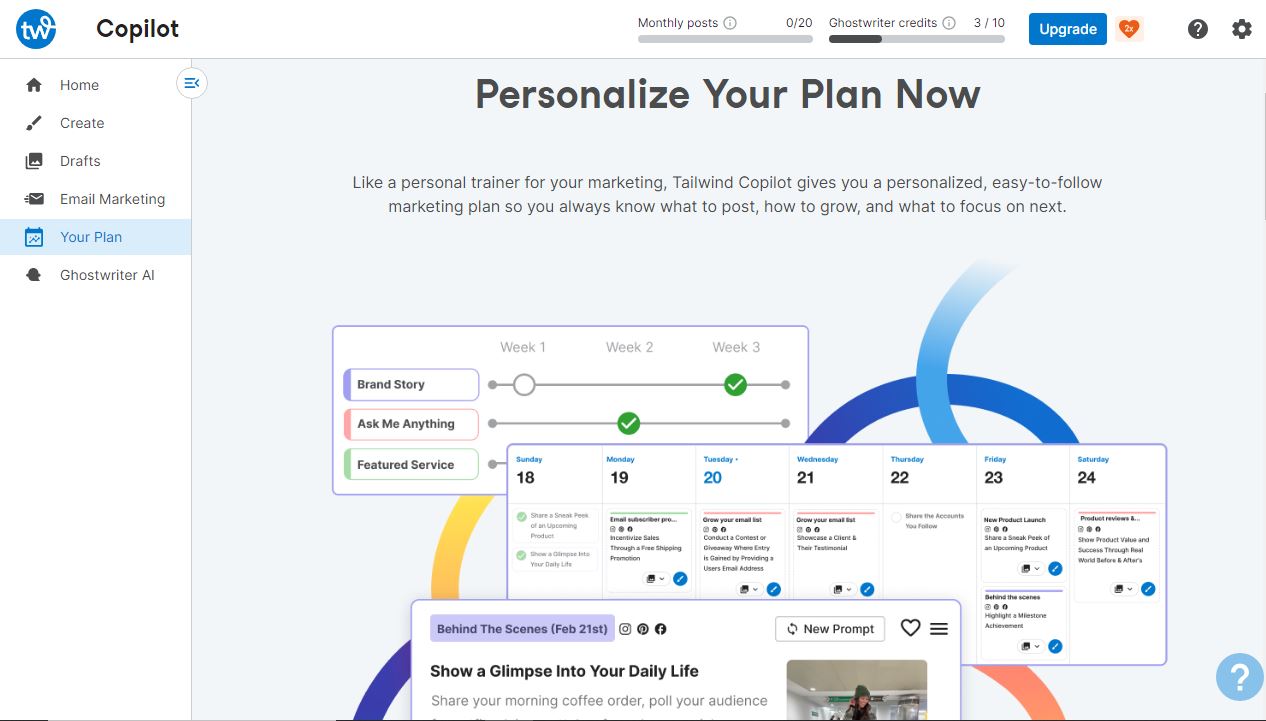
The monthly plan is a more flexible option, as you can cancel it at any time. However, it is also more expensive in the end.
The monthly plan also does not give you access to all of the same features as the annual plan. For example, you can only create up to 200 campaigns and add up to 5 accounts.
Which Plan Is Right for You?
The best Tailwind Copilot plan for you will depend on your individual needs and budget. If you are just starting out, the free plan may be enough. However, if you are serious about growing your social media presence, the Pro, Advanced, or Max plan may be a better option.
To decide which plan is right for you, consider the following factors:
- How many posts do you need to publish each month?
- How many social media accounts do you have?
- How much do you want to spend?
Once you have considered these factors, you can choose the plan that is right for you.
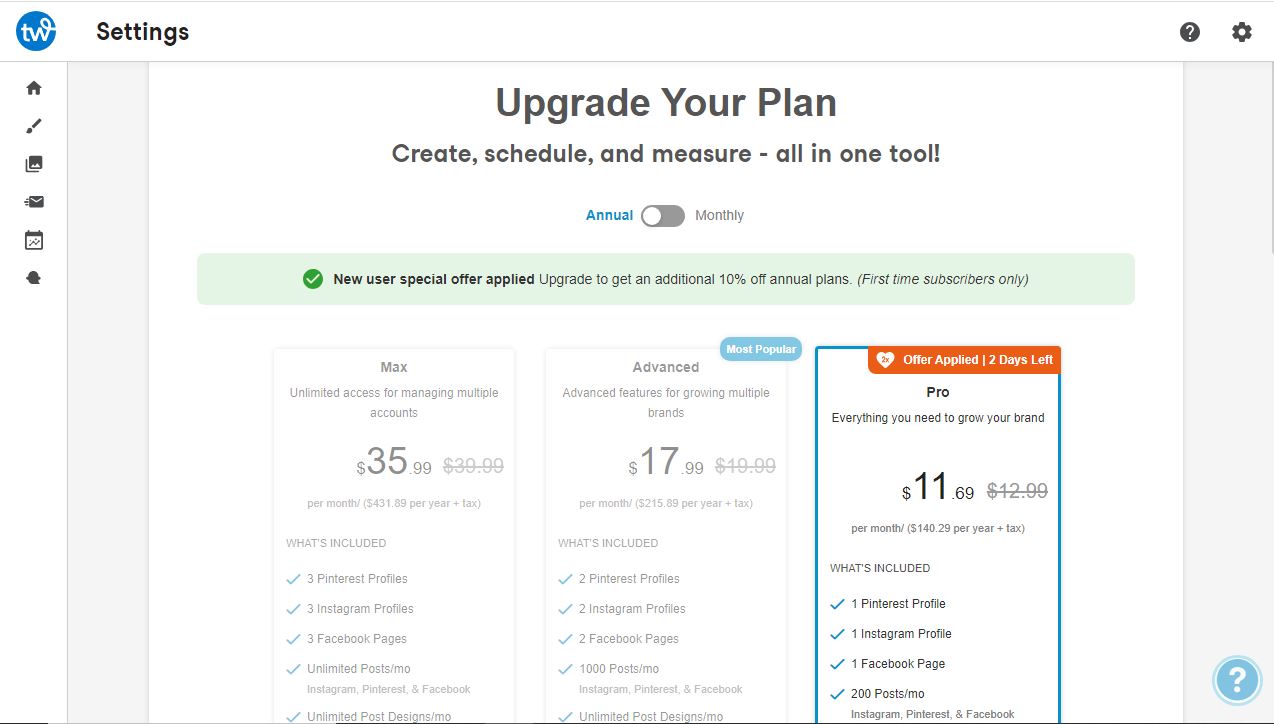
Here are the list of plans available and you can choose one among the following:
| Plan | Price | Features |
| Free | $0 | 20 posts per month, 20 Tailwind Create posts per month, 5 Tailwind Communities with 30 submissions per month, and 10 Ghostwriter Credits per month |
| Pro | $12.99/mo or $155.88/yr | 200 posts per month, 200 Tailwind Create posts per month, 5 Tailwind Communities with 30 submissions per month, and 50 Ghostwriter Credits per month |
| Advanced | $19.99/mo or $239.88/yr | 2 Instagram, Pinterest, and Facebook accounts; 1,000 posts to publish per month; unlimited Tailwind Create posts; unlimited access to Tailwind Communities; and 250 Ghostwriter Credits per month |
| Max | $39.99/mo or $479.88/yr | 3 Instagram, Pinterest, and Facebook accounts; unlimited publishing; unlimited Tailwind Create posts; unlimited access to Tailwind Communities; and 500 Ghostwriter Credits per month |
Purchase Summary
When you purchase a Tailwind Copilot plan, you will receive a confirmation email with your purchase summary. This summary will include your plan details, payment information, and start date.
You can also view your purchase summary in your Tailwind account by clicking on the “Settings” tab and then the “Purchase Summary” tab.
Upgrading your Tailwind Copilot plan is a great way to get more out of the tool. Whether you choose the annual or monthly plan, you will be able to save time and grow your social media following. I hope this blog article has been helpful. If you have any questions, please feel free to leave a comment below.



